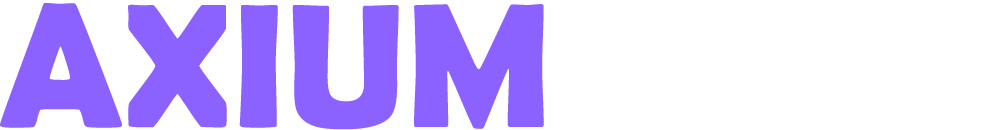In today’s fast-paced digital world, staying organized is essential for productivity, efficiency, and reducing stress.
Whether you’re managing work projects, personal tasks, or just trying to keep track of daily responsibilities, digital tools can help streamline your workflow.
With the right tools, you can manage tasks, take notes, schedule events, store important documents, and even automate repetitive processes.
However, with the vast number of apps and platforms available, choosing the best digital tools can be overwhelming.
This comprehensive guide will walk you through the best digital tools for staying organized in different areas of life, including task management, note-taking, calendar scheduling, file organization, focus enhancement, email management, and more.
Additionally, we’ll explore how AI-driven productivity tools, automation software, and integrated digital ecosystems can further enhance efficiency.
By incorporating these tools into your routine, you can improve productivity, enhance time management, and create a more structured and stress-free life.
Let’s dive into the details and explore how to stay organized with digital tools effectively.
Use a Task Management App
Why Task Management Matters?
Keeping track of tasks manually can be inefficient, leading to missed deadlines and disorganization.
Task management apps help structure your workload by prioritizing and scheduling tasks efficiently.
With advanced features such as automation, collaboration, and AI-powered suggestions, these tools can optimize workflow and minimize time wasted on redundant tasks.
Best Task Management Apps
Trello
- Uses a Kanban board system to visually organize tasks.
- Ideal for team collaboration and project management.
- Allows adding due dates, attachments, and comments to each task.
- Offers Power-Ups for automation and integrations with apps like Slack and Dropbox.
Asana
- Helps teams plan, track, and manage tasks.
- Provides detailed progress tracking with deadlines and priorities.
- Includes automation features to streamline workflow.
- Customizable dashboard for detailed project overviews.
Todoist
- Offers simple yet powerful to-do lists with reminders.
- Integrates with other productivity apps like Google Calendar and Slack.
- Uses AI to suggest task priorities.
- Features a natural language processing system for quick task input.
ClickUp
- Provides an all-in-one productivity platform with task management, documents, and goal tracking.
- Customizable dashboards for individuals and teams.
- AI-powered assistant to optimize workflow and automation.
Using these task management apps ensures you never miss a deadline and helps you stay on top of your daily tasks with ease.
Take Notes Effectively
Why Digital Note-Taking is Important?
Taking notes digitally allows easy organization, quick retrieval, and the ability to sync across multiple devices.
Whether you’re jotting down ideas, meeting notes, or reminders, a note-taking app can help keep everything in one place.
AI-powered note-taking apps now offer voice recognition, text summarization, and real-time collaboration to further improve efficiency.
Best Note-Taking Apps
Evernote
- Stores notes in a well-organized, searchable format.
- Supports voice memos, images, and web clippings.
- Integrates with third-party apps like Slack and Google Drive.
- AI-assisted tagging for better organization.
OneNote
- Offers a free-form digital notebook for handwritten and typed notes.
- Best for Microsoft users, as it syncs with Outlook and OneDrive.
- Allows collaboration with team members in real-time.
- OCR (Optical Character Recognition) for scanned documents.
Notion
- An all-in-one workspace combining notes, databases, and tasks.
- Great for organizing both personal and professional projects.
- Highly customizable with templates and integrations.
- AI-generated summaries and task recommendations.
By using these note-taking apps, you can ensure that your important thoughts and information are always organized and easily accessible.
ALSO READ: How to Scale Your IT Infrastructure Without Breaking the Bank
Manage Your Calendar & Schedule

Why a Digital Calendar is Essential?
A digital calendar helps manage appointments, meetings, and deadlines efficiently. It ensures you never forget important dates and can plan your time more effectively.
AI-powered scheduling assistants and automation features can further enhance your productivity.
Top Calendar Management Tools
Google Calendar
- Syncs with Gmail, Google Meet, and other Google apps.
- Allows setting up recurring events and sending notifications.
- Offers collaborative features for team scheduling.
- Smart scheduling suggestions based on previous behavior.
Calendly
- Automates meeting scheduling by syncing with your calendar.
- Eliminates the hassle of back-and-forth emails for scheduling.
- Allows integration with Zoom and Google Meet for online meetings.
- AI-driven availability detection.
Motion
- Combines task management, calendar scheduling, and AI-powered time optimization.
- Automatically reschedules tasks based on priority.
- Ideal for those with a high volume of meetings and deadlines.
Using a digital calendar helps you stay on track with your schedule and ensures you never double-book or miss an appointment.
Organize Your Files & Documents
Why Cloud Storage Matters?
Keeping documents and files organized is crucial for efficiency and security.
Cloud storage solutions provide easy access, automatic backups, and collaboration features.
AI-powered search and categorization features further streamline file organization.
Best Cloud Storage Solutions
Google Drive
- Offers 15GB of free cloud storage.
- Supports real-time document collaboration.
- Integrates with Google Docs, Sheets, and Slides.
- AI-powered search for quick retrieval of documents.
Dropbox
- Provides secure file storage and sharing.
- Allows offline file access and automatic sync.
- Offers advanced security features for business use.
- Smart scanning and document organization with AI.
Using cloud storage ensures your files are safe, accessible, and well-organized at all times.
Improve Focus & Reduce Distractions
Why Focus-Enhancing Tools Are Necessary?
Digital distractions can significantly affect productivity. Focus-enhancing tools help you maintain concentration and manage time efficiently.
AI-driven analytics can provide insights into distractions and suggest strategies for improvement.
Best Focus Tools
Forest
- Uses the Pomodoro technique to boost productivity.
- Encourages focus by growing a virtual tree when you work.
- Helps track and analyze your focus habits.
- AI-generated productivity insights.
RescueTime
- Tracks screen time to improve time management.
- Provides detailed reports on app usage and distractions.
- Offers alerts when you spend excessive time on unproductive tasks.
- AI-driven productivity coaching.
By using these focus-enhancing tools, you can minimize distractions and maximize productivity throughout your workday.
ALSO READ: How to Stay Organized with Digital Tools
Conclusion
Staying organized with digital tools is an effective way to improve productivity and streamline daily tasks.
From task management apps and note-taking tools to cloud storage and focus-enhancing solutions, the right digital tools can help keep your work and personal life well-structured.
AI-driven tools and automation further optimize efficiency, helping you make the most of your time.
By integrating these tools into your routine, you can reduce stress, save time, and accomplish more in less time.
Start exploring these digital tools today and take your organizational skills to the next level!