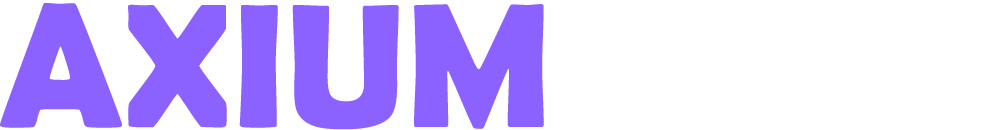In today’s digital landscape, businesses rely heavily on data for daily operations, customer interactions, and decision-making.
Any loss or corruption of data can lead to significant downtime, resulting in financial losses, reputational damage, and operational disruptions.
Data backup solutions serve as a safety net, ensuring businesses can quickly recover lost data and maintain seamless operations.
A well-structured data backup strategy is essential for preventing business downtime.
Companies must adopt modern backup solutions that provide real-time or scheduled backups, encryption, and redundancy.
Whether using cloud storage, local servers, or a hybrid approach, businesses must ensure their data remains protected against cyber threats, accidental deletions, and system failures.
This comprehensive guide will explore various data backup solutions, best practices, and a step-by-step approach to implementing a robust backup strategy.
By the end of this article, you will understand how to safeguard business-critical data and minimize the risks associated with downtime.
Understanding the Importance of Data Backup
What is Data Backup?
Data backup refers to the process of creating copies of important files, applications, and databases to prevent data loss in the event of hardware failure, cyberattacks, human error, or natural disasters.
Backups ensure that businesses can restore lost data quickly and continue operations with minimal disruption.
Why is Data Backup Essential?
- Prevents Financial Loss: Downtime caused by data loss can lead to significant revenue losses, impacting a company’s bottom line.
- Ensures Business Continuity: Backups enable organizations to restore systems promptly, reducing operational disruptions.
- Protects Against Cyber Threats: Ransomware and cyberattacks can corrupt or encrypt critical data, but having backups ensures a clean restoration.
- Compliance and Legal Requirements: Many industries have regulations that mandate data protection and backup policies to prevent data breaches and ensure security.
- Minimizes Human Error Risks: Accidental deletions and file corruption can occur, but backups allow quick recovery.
Choosing the Right Backup Solution

Cloud Backup
Cloud backup solutions store data on remote servers managed by third-party providers.
These solutions offer accessibility, scalability, and security, making them an ideal choice for businesses of all sizes.
Advantages of Cloud Backup:
- Automatic and Scheduled Backups: Ensures data is consistently backed up without manual intervention.
- Scalability: Businesses can expand storage capacity as needed.
- Data Encryption and Security: Cloud providers offer high-level encryption, protecting data from cyber threats.
- Accessibility: Data can be accessed and restored from anywhere, providing flexibility.
- Disaster Recovery: Ideal for businesses needing offsite backups for disaster recovery planning.
Challenges of Cloud Backup:
- Dependence on Internet Connectivity: Slow internet speeds may affect backup and restoration times.
- Potential Subscription Costs: Cloud storage services may have ongoing costs that increase with storage requirements.
Local Backup
Local backup involves storing data on physical devices such as external hard drives, NAS (Network-Attached Storage), or on-premises servers.
This method provides quick access to backups but requires secure storage and maintenance.
Advantages of Local Backup:
- Fast Data Recovery: Immediate access to data without reliance on the internet.
- Cost-Effective: No recurring subscription fees; one-time investment in hardware.
- Full Control: Businesses manage and secure their own data without relying on third-party providers.
Challenges of Local Backup:
- Risk of Hardware Failure: Physical storage devices can fail, leading to potential data loss.
- Limited Accessibility: Data is only accessible from the physical location.
- Security Risks: Data stored on local devices is vulnerable to theft, fire, or natural disasters.
Hybrid Backup
Hybrid backup solutions combine both cloud and local storage, offering a balanced approach that maximizes security, speed, and accessibility.
Advantages of Hybrid Backup:
- Redundancy: Ensures data is stored in multiple locations for added protection.
- Faster Recovery Times: Local backups provide quick access, while cloud backups ensure offsite safety.
- Enhanced Security: Redundant storage minimizes the risks of complete data loss.
Challenges of Hybrid Backup:
- Management Complexity: Requires coordinating both local and cloud storage solutions.
- Higher Costs: Businesses need to invest in both cloud services and physical storage devices.
ALSO READ: How to Stay Organized with Digital Tools
Best Practices for Implementing Data Backup Solutions
Identify Critical Data and Systems
Businesses must first identify and categorize their critical data and systems. Not all files require the same level of backup frequency or security.
- Mission-Critical Data: Databases, customer records, financial data, and business applications should be backed up frequently.
- Moderate-Critical Data: Internal documents, emails, and system configurations should be backed up periodically.
- Non-Essential Data: Temporary files or outdated archives may not require frequent backups.
Set Up Automated Backup Schedules
Manual backups are prone to errors and omissions. Automated scheduling ensures that backups occur consistently without human intervention.
- Incremental Backups: Only backs up changed or new files, reducing storage space usage.
- Differential Backups: Backs up all changes since the last full backup, ensuring data consistency.
- Full Backups: A complete backup of all selected data, typically performed at scheduled intervals.
Encrypt and Secure Backups
Data backups must be protected from unauthorized access.
Businesses should implement:
- Encryption: Ensures data remains secure during storage and transmission.
- Multi-Factor Authentication (MFA): Adds an extra layer of security for accessing backups.
- Access Controls: Restricts backup access to authorized personnel only.
Perform Regular Backup Testing
Testing backups ensures that data can be restored successfully when needed.
Businesses should:
- Verify File Integrity: Check that backed-up data is complete and uncorrupted.
- Conduct Restoration Drills: Simulate data loss scenarios to assess recovery efficiency.
- Update Recovery Plans: Modify strategies based on test results and business needs.
Follow the 3-2-1 Backup Rule
To ensure maximum data protection, businesses should follow the 3-2-1 backup strategy:
- 3 Copies of Data: Maintain three separate copies of critical data.
- 2 Different Media Types: Store backups on at least two types of media (e.g., cloud and external hard drive).
- 1 Offsite Backup: Keep one backup copy offsite to protect against local disasters.
Develop a Disaster Recovery Plan
A disaster recovery plan outlines the steps a business must take to recover data and resume operations after an unexpected event.
- Define Roles and Responsibilities: Assign specific recovery tasks to designated personnel.
- Create Restoration Procedures: Establish a clear process for restoring data from backups.
- Regularly Review and Update the Plan: Adapt recovery strategies based on emerging threats and business growth.
ALSO READ: Mastering Organization with Digital Tools
Conclusion
Implementing a robust data backup solution is crucial for businesses aiming to prevent downtime and safeguard critical data.
By choosing the right backup strategy—cloud, local, or hybrid—businesses can enhance data security, ensure business continuity, and comply with industry regulations.
Following best practices such as automation, encryption, backup testing, and disaster recovery planning will further strengthen data protection efforts.
By proactively investing in data backup solutions, companies can mitigate risks, reduce financial losses, and maintain customer trust in an increasingly digital world.
By implementing these strategies, businesses can ensure they are well-prepared for any data loss scenario, keeping operations running smoothly and efficiently.