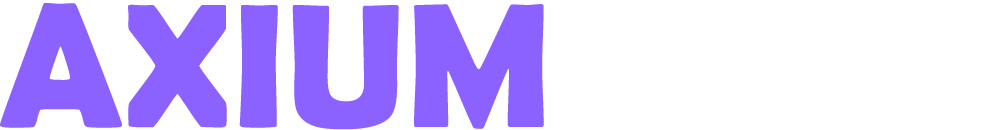In today’s fast-paced digital world, staying organized is more important than ever. With the right digital tools, you can manage your tasks, streamline your workflow, and boost productivity.
Whether you’re a student, professional, or entrepreneur, digital tools can help you stay on top of your schedule, documents, and projects.
In this guide, we’ll explore the best strategies and tools to keep your digital life organized, enhance efficiency, and reduce digital clutter.
Why Digital Organization Matters
Benefits of Staying Organized Digitally
- Increases Productivity: Organized digital workspaces allow for efficient task management and reduced clutter.
- Reduces Stress: A structured system minimizes the anxiety of lost documents or missed deadlines.
- Saves Time: Quick access to essential files and apps speeds up workflow.
- Enhances Collaboration: Team projects run smoothly with shared access to structured digital spaces.
- Improves Digital Security: Organized file storage reduces the risk of losing important documents or exposing sensitive data.
- Supports Work-Life Balance: Keeping work and personal digital spaces separate prevents burnout and enhances focus.
- Enhances Creativity: A clutter-free digital environment fosters innovation and problem-solving.
- Prepares for Emergencies: Having important files organized ensures quick retrieval in critical situations.
Essential Digital Tools for Organization

Task Management Tools
Task management tools help you keep track of daily to-do lists, set reminders, and prioritize tasks.
| Tool | Best For | Key Features |
|---|---|---|
| Todoist | Personal task management | Task delegation, due dates, priority levels, natural language input |
| Trello | Visual task management | Kanban boards, team collaboration, automation, power-ups |
| Asana | Project management | Task assignments, progress tracking, integration with apps, timeline views |
| ClickUp | All-in-one productivity | Docs, goals, task management, integrations, custom workflows |
| Microsoft To Do | Simple to-do lists | Syncs with Outlook, smart suggestions, recurring tasks, reminders |
Pro Tip: Use recurring tasks and automation features to reduce manual effort.
Note-Taking Apps
Note-taking apps help capture ideas, organize information, and retrieve notes quickly.
| Tool | Best For | Key Features |
|---|---|---|
| Evernote | Comprehensive note-taking | Web clipping, voice notes, tags, templates, OCR for images |
| Notion | Advanced organization | Databases, collaborative docs, templates, relational links |
| OneNote | Microsoft ecosystem users | Freeform digital notebooks, handwriting support, cloud sync |
| Google Keep | Quick notes | Sticky note style, color coding, reminders, voice memos |
| Obsidian | Knowledge management | Markdown support, backlinking, offline access, graph view |
Cloud Storage Solutions
Cloud storage ensures access to files from any device and safeguards against data loss.
| Tool | Best For | Key Features |
|---|---|---|
| Google Drive | Collaboration | 15GB free storage, real-time editing, integration with Google apps |
| Dropbox | File sharing | Automatic sync, version history, file recovery, external sharing links |
| OneDrive | Microsoft users | Seamless integration with Office 365, file encryption, personal vault |
| iCloud Drive | Apple users | Automatic device sync, optimized storage, shared folders |
| pCloud | Secure storage | Zero-knowledge encryption, lifetime plans, media streaming support |
Email Management Tools
Emails can easily become overwhelming. These tools help manage them effectively.
| Tool | Best For | Key Features |
|---|---|---|
| Microsoft Outlook | Professional email | Calendar integration, focused inbox, scheduling, email rules |
| Gmail | General use | Smart labels, AI-powered sorting, undo send, confidential mode |
| Clean Email | Inbox decluttering | Bulk email cleaning, smart rules, unsubscribe features, auto-sorting |
| Spark | Team collaboration | Smart inbox, email scheduling, team comments, snooze feature |
| Superhuman | Fast email processing | AI-powered shortcuts, read receipts, reminders, fast UI |
Calendar and Scheduling Apps
Efficient scheduling prevents missed deadlines and double bookings.
| Tool | Best For | Key Features |
|---|---|---|
| Google Calendar | Universal use | Event reminders, sharing, integration with apps, AI-powered suggestions |
| Microsoft Outlook Calendar | Business users | Email integration, scheduling assistant, team availability insights |
| Calendly | Appointment scheduling | Automatic time zone detection, buffer times, meeting preferences |
| Fantastical | Apple ecosystem | Natural language input, weather integration, meeting proposals |
| TimeTree | Shared calendars | Collaborative planning, event reminders, group notes |
ALSO READ: How to Create a Daily Routine That Maximizes Productivity
Advanced Strategies for Staying Organized Digitally
Implement a Folder Structure
A well-structured folder system prevents clutter and makes file retrieval easier.
- Use consistent naming conventions (e.g.,
ProjectX_Documentation_v1) - Categorize files by project, date, or type (e.g., Work, Personal, Finance)
- Leverage cloud storage folders for easy sharing and collaboration
Use Automation
- Automate repetitive tasks with Zapier or IFTTT.
- Schedule email responses in Gmail or Outlook.
- Use Notion or Asana for automatic task tracking.
- Automate cloud backups with pCloud or Dropbox.
- Create smart home automation for notifications using Alexa or Google Assistant.
Leverage Keyboard Shortcuts
- Windows:
Ctrl + C(Copy),Ctrl + V(Paste),Alt + Tab(Switch windows) - Mac:
Cmd + Space(Spotlight search),Cmd + Tab(Switch apps) - Gmail:
C(Compose email),E(Archive email),Shift + I(Mark as read) - Slack:
/remind(Set reminders),Ctrl + K(Quick switcher)
Set Up Digital Workspaces
- Customize Slack channels for project-specific communication.
- Use Trello or Notion dashboards to centralize information.
- Sync all apps and tools for seamless workflow.
- Use multiple desktops on Windows/Mac for task separation.
Schedule Regular Digital Decluttering
- Weekly: Organize notes and tasks.
- Monthly: Delete unnecessary files/emails.
- Quarterly: Archive old projects.
- Annually: Review digital tools and subscriptions.
Extended Case Study: Digital Organization in Action
Scenario: A remote software engineer faced difficulty managing tasks, documentation, and meeting schedules.
Solution:
- Used ClickUp for tracking project tasks.
- Implemented Notion for personal knowledge management.
- Integrated Google Calendar and Calendly for meeting efficiency.
- Automated email filters with Superhuman for inbox zero.
Results: Reduced work stress, improved efficiency, and optimized communication.
ALSO READ: How to Scale Your IT Infrastructure Without Breaking the Bank
Conclusion
Staying organized with digital tools can transform your productivity and workflow.
Whether it’s managing tasks with Trello, storing files in Google Drive, or keeping notes in Evernote, the right tools make a significant impact.