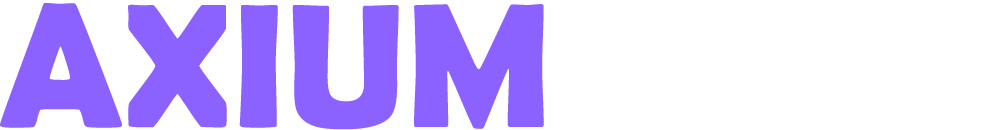As more companies and individuals embrace remote work, the importance of setting up a secure work environment cannot be overstated.
The shift from traditional office setups to remote work introduces a variety of security risks.
Hackers, cybercriminals, and even accidental breaches can compromise sensitive company data, customer information, and personal credentials.
Whether you’re working from home or a coffee shop, creating a secure remote work environment requires proactive planning and the use of the right tools and practices.
In this guide, we will walk you through the essential steps to establish a safe and efficient remote work setup.
By implementing these security measures, you can protect yourself and your organization from cyber threats, maintain productivity, and ensure compliance with industry standards.
From choosing a secure network to educating your team on best practices, we’ll cover everything you need to know to create a robust, secure remote work environment.
Let’s dive in and explore how to safeguard your remote working experience.
Guide to Set Up a Secure Remote Work Environment
Choosing a Secure Network for Remote Work
When working remotely, the first line of defense against cyber threats is your network.
Unlike office networks, home networks and public Wi-Fi can be vulnerable, making it essential to take extra precautions.
Use a VPN (Virtual Private Network)
A Virtual Private Network (VPN) is one of the most effective ways to secure your internet connection when working remotely.
A VPN works by creating a private, encrypted tunnel between your device and the internet, ensuring that no one can intercept your data.
By masking your IP address and encrypting your online activities, a VPN helps protect your sensitive information from prying eyes.
For remote work, it’s crucial to connect to a VPN before accessing work files, logging into company systems, or conducting any business-related activities.
Many businesses require their employees to use a VPN when working remotely, especially when handling sensitive or confidential data.
Ensure that you choose a reputable VPN provider with strong encryption standards.
Avoid Public Wi-Fi
Public Wi-Fi networks, such as those found in coffee shops, airports, or libraries, are inherently insecure.
Hackers can easily set up fake networks and intercept your internet traffic, compromising your personal and work-related data.
While public Wi-Fi is convenient, it’s best to avoid using it for work purposes.
If you must use public Wi-Fi, always connect through a VPN for an added layer of security.
Alternatively, you can use a mobile hotspot to create a private connection, which is generally safer than relying on public networks.
Setting Up Strong Passwords and Authentication
One of the easiest ways for cybercriminals to gain access to your accounts is through weak or reused passwords.
Ensuring strong password hygiene and utilizing multi-factor authentication are essential to protecting your remote work environment.
Create Strong, Unique Passwords
A strong password is crucial for defending against brute force attacks and unauthorized access.
Avoid using easily guessable passwords, such as your name, birthdate, or simple number sequences.
A strong password should contain a mix of uppercase and lowercase letters, numbers, and special characters.
To make it easier to manage multiple passwords, consider using a password manager.
These tools store and encrypt your passwords, making it easier to generate and store complex, unique passwords for every account you use.
Enable Two-Factor Authentication (2FA)
Two-factor authentication adds an additional layer of security to your accounts.
In addition to entering your password, 2FA requires you to verify your identity with a second method, such as a code sent to your mobile device or an authentication app.
This ensures that even if a hacker manages to obtain your password, they won’t be able to access your account without the second factor.
2FA should be enabled on all critical accounts, including email, cloud storage, and business applications.
Many platforms, such as Google, Microsoft, and Slack, offer 2FA as part of their security settings.
Keeping Software Up to Date
Software vulnerabilities are one of the most common entry points for cybercriminals.
Keeping your operating system, applications, and antivirus software updated ensures that any security vulnerabilities are patched as soon as they are discovered.
Update Regularly
Software updates are designed to fix bugs, enhance performance, and improve security.
By installing updates as soon as they are available, you ensure that your system is protected against the latest threats.
Many software developers release security patches that address newly discovered vulnerabilities, making it critical to stay up to date.
In addition to updating your computer’s operating system, make sure that all work-related applications, such as productivity software, email clients, and virtual collaboration tools, are updated regularly.
Enable Auto-Updates
Most modern operating systems and applications allow you to enable automatic updates.
By doing so, you can ensure that security patches are applied without having to manually check for updates.
This feature can be particularly helpful for staying on top of updates for critical software, such as antivirus programs and firewalls.
Using Secure Communication Tools
Effective communication is a cornerstone of remote work, but it’s important to ensure that the tools you use are secure.
With many remote teams relying on online platforms for messaging, video calls, and file sharing, it’s essential to select services that prioritize encryption and data protection.
Choose Encrypted Communication Platforms
When communicating with team members, clients, or customers, always choose platforms that offer end-to-end encryption.
This ensures that only the intended recipient can read the messages or view the files you send.
Popular encrypted communication tools include Zoom, Microsoft Teams, Slack, and Signal.
While many communication tools are secure, not all offer the same level of encryption.
Be sure to research the security features of any platform you use for work, especially if you are handling sensitive or confidential information.
Avoid Sharing Sensitive Information via Email
Email is inherently less secure than other communication methods.
Unless encrypted, emails can be intercepted by hackers, especially if they contain sensitive or confidential data.
If you need to send sensitive information, consider using a secure file-sharing service or encrypted messaging app instead.
For internal communication, it’s also a good idea to establish a company-wide policy regarding sensitive data.
Ensure employees are aware of the best methods for sharing private information and discourage sending it over email unless absolutely necessary.
Implementing a Secure File Sharing System
Remote work often requires sharing files and documents with colleagues or clients.
Ensuring that these files are transferred securely is critical for protecting business data and preventing unauthorized access.
Use Secure Cloud Storage
Cloud storage is a convenient and efficient way to store and share files, but it’s important to choose a provider that prioritizes security.
Cloud platforms such as Google Drive, OneDrive, and Dropbox offer encryption and access control features to protect your files.
Before storing or sharing any work-related documents, ensure that your cloud provider encrypts data both in transit and at rest.
If your company handles highly sensitive information, you may also want to explore secure enterprise-grade cloud storage options with additional security features, such as file versioning and detailed access logs.
Set Up Access Control and Permissions
Controlling who has access to your files is essential to maintaining security.
Most cloud storage services allow you to set specific permissions for different users, such as view-only, edit, or download rights.
Make sure you only grant access to files and folders to individuals who need it for their work.
Regularly audit these permissions to ensure no one has access to sensitive data they don’t need.
Additionally, encourage team members to avoid storing sensitive information on their personal devices or external drives, as this can increase the risk of data breaches.
Using Security Software
Security software plays an essential role in protecting your devices from cyber threats, such as malware, ransomware, and viruses.
It’s vital to ensure that you have the right security tools in place to defend against these risks.
Install Antivirus Software
Antivirus software is designed to detect, prevent, and remove malicious software.
Ensure that all devices used for remote work, including laptops, smartphones, and tablets, are equipped with reliable antivirus protection.
Many antivirus programs also include additional features, such as phishing protection and real-time malware scanning, which can help identify threats before they cause harm.
Choose antivirus software that offers regular updates and is capable of detecting the latest threats. Popular options include Norton, McAfee, and Bitdefender.
Enable a Firewall
A firewall acts as a barrier between your device and the internet, blocking unauthorized access while allowing legitimate traffic to pass through.
It is essential to enable your device’s firewall settings to prevent malicious actors from gaining access to your network.
Many operating systems come with built-in firewalls that are easy to enable.
If you’re working in a corporate environment, your IT department may also have additional firewall rules to enhance protection.
Backup Your Important Data Regularly
In a remote work environment, data loss can be catastrophic.
Backing up your important files ensures that you don’t lose valuable work or information in the event of a hardware failure, cyberattack, or natural disaster.
Use Cloud Backup Services
Cloud backup services provide an easy and secure way to back up your important files.
By syncing your files to a cloud platform, you can ensure they are safely stored and can be easily accessed if needed. Popular cloud backup services include Backblaze, Google Drive, and Dropbox.
Cloud backup services typically offer automatic syncing, so your files are continuously backed up without any effort on your part.
This means you don’t have to worry about remembering to manually back up your files.
Keep External Backups
In addition to cloud backups, it’s a good idea to maintain physical backups, such as external hard drives or network-attached storage (NAS) devices.
These backups can be used in case your cloud provider experiences an outage or if you need to recover data without internet access.
Educate Employees on Cybersecurity Best Practices
While technology plays a major role in securing a remote work environment, human error is often the weakest link.
Employees must be educated on cybersecurity best practices to avoid falling victim to cyber threats such as phishing, social engineering, and password theft.
Provide Phishing Awareness Training
Phishing attacks are one of the most common methods used by cybercriminals to steal sensitive information.
Educate employees on how to recognize phishing emails, which often look like legitimate messages but contain malicious links or attachments.
Conduct regular training sessions to ensure everyone can identify these threats.
Teach Strong Device Security
Employees should be instructed to secure their devices with passwords, PINs, or biometric authentication, such as fingerprint or facial recognition.
Encourage them to lock their devices when not in use and to avoid using public Wi-Fi for work purposes unless a VPN is connected.
ALSO READ:
Conclusion
Setting up a secure remote work environment is an ongoing process that involves both technological measures and human awareness.
By implementing strong security practices, such as using a VPN, enabling two-factor authentication, keeping software up to date, and educating employees on best practices, you can significantly reduce the risks associated with remote work.
Prioritize security from day one and continually assess and improve your setup to stay ahead of evolving threats.
With the right approach, you can maintain a safe and productive remote work environment for yourself and your team.