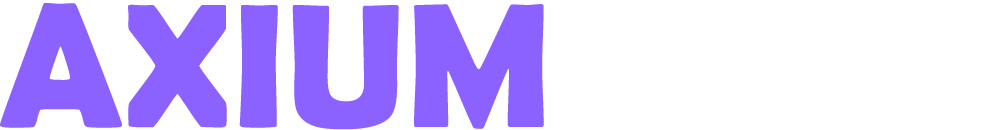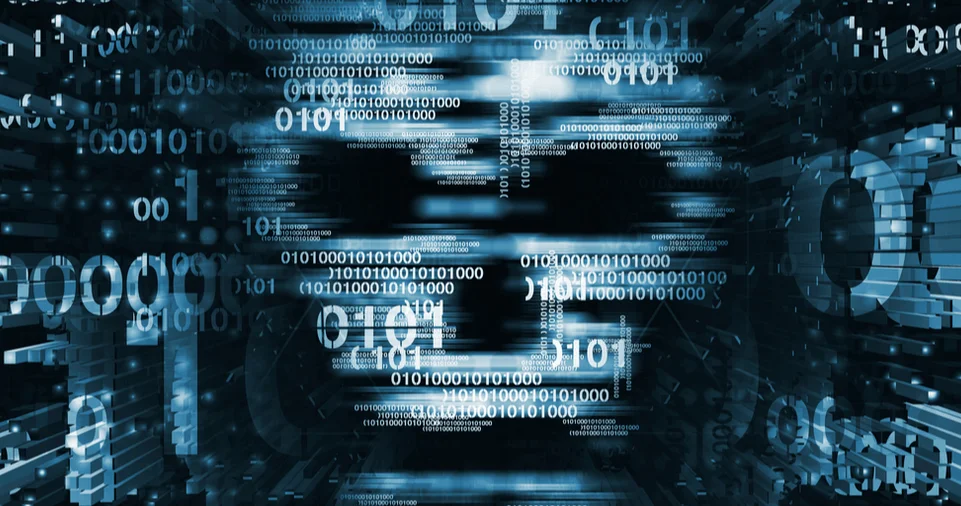In today’s digital world, businesses of all sizes face the constant threat of cyberattacks.
From small startups to large corporations, no one is immune to the risks posed by cybercriminals.
Cyber threats such as ransomware, data breaches, phishing scams, and malware attacks can not only disrupt operations but also result in severe financial and reputational damage.
As businesses increasingly rely on digital tools and platforms, securing these systems and networks has become a top priority.
Fortunately, protecting your business from cyber threats doesn’t require an extensive IT department or a large budget.
With the right strategies and simple best practices, even small businesses can safeguard their digital assets.
In this guide, we’ll walk you through actionable steps to enhance your cyber defense, minimize risks, and create a robust security framework that ensures business continuity and customer trust.
Whether you’re just getting started or looking to strengthen your existing cybersecurity posture, this comprehensive guide will provide you with the knowledge you need to stay safe in the digital age.
Steps to Protect Your Business from Cyber Threats

Use Strong and Unique Passwords
One of the most fundamental yet often overlooked aspects of cybersecurity is password management.
Weak passwords are one of the easiest ways for cybercriminals to gain unauthorized access to your business accounts.
A weak password is typically easy to guess or crack using automated tools.
Why Strong Passwords Matter
A strong password is composed of a combination of upper and lowercase letters, numbers, and special characters, and is at least 12-16 characters long.
The longer and more complex the password, the harder it becomes for hackers to crack.
Additionally, passwords that are easily guessable (like “123456” or “password”) should be avoided at all costs.
Best Practices for Password Security
To ensure your business is protected from password-related attacks, here are some key best practices:
- Enforce Complexity: Require employees to use strong passwords that meet a specific set of guidelines.
- Unique Passwords for Each Account: Avoid using the same password across multiple accounts, as a breach in one account could compromise others.
- Change Passwords Regularly: Implement a policy to change passwords periodically to reduce the risk of a long-term breach.
- Password Manager: Encourage employees to use a password manager to store and generate complex, unique passwords for each service.
By following these practices, you can significantly reduce the risk of unauthorized access through weak passwords.
Enable Two-Factor Authentication (2FA)
Two-factor authentication (2FA) is an additional layer of security that requires users to provide two forms of identification before they can access an account or system.
This often involves something the user knows (a password) and something the user has (a mobile device or authentication app).
Why 2FA is Essential
Even the strongest passwords can be compromised, which is why 2FA is crucial.
With 2FA enabled, even if an attacker manages to obtain a password, they won’t be able to access the account without the second form of verification.
How to Implement 2FA
- Use Authenticator Apps: Applications like Google Authenticator or Authy generate time-sensitive one-time passcodes that add an extra layer of security.
- SMS-Based Authentication: For simpler setups, SMS-based 2FA can send a one-time code to the user’s phone.
- Hardware Tokens: Some businesses use physical security tokens (USB sticks or smart cards) that need to be plugged into the computer to grant access.
Setting up 2FA is a relatively simple process, and it can be a game-changer in protecting your business’s sensitive data.
Keep Software and Systems Updated
Cybercriminals are constantly discovering new vulnerabilities in software, and one of the most common ways they gain access to systems is by exploiting outdated software.
Hackers can use these vulnerabilities to infiltrate systems and steal sensitive data or plant malicious software.
The Importance of Regular Updates
Regular software updates include security patches that fix known vulnerabilities.
Failure to apply these patches leaves your systems exposed to attack.
Keeping your operating system, antivirus software, web applications, and any other tools you use up to date is crucial for maintaining robust cybersecurity.
Steps for Ensuring Timely Updates
Automated Updates:
Enable automatic updates on operating systems and software whenever possible, so you don’t have to worry about manually checking for patches.
Centralized Management:
For businesses with multiple devices, consider using a centralized update management tool to ensure that all systems are updated simultaneously.
Regular Audits:
Conduct regular audits of your software to ensure that all applications are up-to-date and that any outdated or unsupported software is replaced with more secure alternatives.
By implementing these practices, you can stay ahead of cybercriminals and protect your systems from known threats.
Install Antivirus and Anti-Malware Software
Antivirus and anti-malware software are essential tools for detecting and removing harmful software that can damage your systems or compromise data.
These tools monitor your devices for suspicious activity and can block or alert you about potential threats before they cause any harm.
Why Antivirus and Anti-Malware Software Matter
Viruses, ransomware, and other forms of malware can wreak havoc on your business by corrupting files, stealing sensitive data, or even locking you out of critical systems.
Antivirus software helps detect and neutralize these threats in real-time, offering continuous protection.
Choosing the Right Software
When selecting antivirus or anti-malware software, consider:
- Real-time Protection: Ensure that the software offers continuous protection against evolving threats.
- Frequent Database Updates: Choose software that updates its virus definitions regularly to recognize the latest threats.
- Comprehensive Protection: Look for software that protects against various types of malware, including viruses, ransomware, spyware, and trojans.
Regularly scan your devices for malware, and make sure all computers, mobile devices, and servers are protected.
Use Secure Wi-Fi Networks
Wi-Fi networks are a convenient way for employees to connect to the internet, but they can also be a weak point in your cybersecurity infrastructure if not properly secured.
Unprotected Wi-Fi networks are vulnerable to unauthorized access, which can lead to data breaches or other malicious activity.
Why Wi-Fi Security is Critical
Cybercriminals can easily intercept data transmitted over unsecured Wi-Fi networks, gaining access to sensitive business information.
In public spaces, hackers often set up rogue networks designed to trick users into connecting to them, giving them full access to your devices.
Steps for Securing Your Wi-Fi
- Encrypt Your Network: Always use WPA3 encryption for your Wi-Fi network to prevent unauthorized users from gaining access.
- Change Default Credentials: Change the default username and password for your router to something more secure to prevent easy access.
- Create a Guest Network: Set up a separate Wi-Fi network for guests or temporary users to ensure that your main business network remains secure.
By ensuring your Wi-Fi networks are properly secured, you can prevent attackers from exploiting this potential vulnerability.
Backup Your Data Regularly
Data loss can occur for many reasons, including hardware failure, cyberattacks, or natural disasters.
In the event of an attack, such as a ransomware strike, having up-to-date backups can help your business recover quickly.
Why Regular Backups are Important
Regular data backups ensure that your business can recover its files and data without paying a ransom or losing valuable information.
Backups can also help in the event of accidental deletion, system crashes, or hardware failures.
Best Practices for Data Backup
- Automate Backups: Set up automatic backups to run at regular intervals (daily, weekly, etc.) to ensure your data is always up to date.
- Use Offsite Backups: Store backups in a remote location, such as a secure cloud service, to protect your data from local disasters.
- Test Your Backups: Regularly test your backups to ensure that they are functioning properly and that you can restore data when necessary.
By implementing a reliable backup strategy, you can minimize the impact of any data loss or cyberattack.
Educate Your Employees
Your employees are one of your most valuable assets in protecting your business from cyber threats.
Cybercriminals often use social engineering techniques, such as phishing emails, to trick employees into revealing sensitive information or downloading malicious software.
Why Employee Training is Crucial
Employees are often the first line of defense against cyberattacks.
A well-trained staff can recognize suspicious emails, avoid risky online behavior, and follow best practices for securing business data.
On the other hand, untrained employees can inadvertently become a weak link, allowing attackers to gain access to your systems.
Key Areas to Focus on for Employee Education
- Phishing Awareness: Train employees to recognize phishing attempts, such as unsolicited emails with suspicious links or attachments.
- Safe Browsing Habits: Teach employees to avoid clicking on unknown links or downloading software from untrusted sources.
- Data Protection: Educate staff about the importance of keeping sensitive data secure and avoiding risky practices like sharing passwords or leaving devices unattended.
By regularly educating your employees about cybersecurity best practices, you can create a culture of security that minimizes risk.
ALSO READ:
Conclusion
Protecting your business from cyber threats requires a proactive approach.
By following the steps outlined in this guide, such as using strong passwords, enabling two-factor authentication, keeping software updated, and backing up data, you can significantly reduce the risk of a successful cyberattack.
Regular employee education, combined with advanced security measures like antivirus software and secure Wi-Fi networks, can further strengthen your defense.
Cybersecurity is an ongoing effort, and staying ahead of evolving threats requires constant vigilance.
By investing in the right tools, technologies, and training, you can protect your business from the devastating consequences of cybercrime.