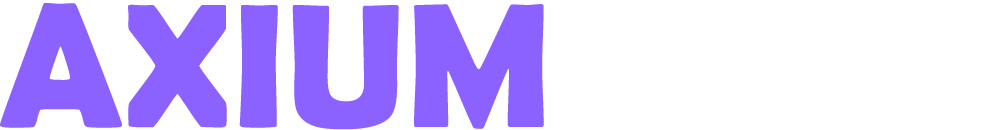In today’s fast-paced and competitive business landscape, efficiency is no longer a luxury but a necessity.
Manual processes are often time-consuming, prone to human error, and unable to keep up with the demands of modern operations.
This is where business process automation (BPA) comes in, offering a way to streamline workflows, enhance accuracy, and free up valuable human resources for more strategic tasks.
Custom software plays a pivotal role in BPA by providing tailor-made solutions that cater specifically to the unique needs of your business.
Unlike generic software, custom-built tools are designed with your objectives, industry requirements, and scalability in mind.
From automating routine tasks like data entry to managing complex workflows across departments, the potential benefits are immense.
This comprehensive guide will walk you through the key steps to automate business processes using custom software, from identifying areas ripe for automation to designing,
deploying, and optimizing your tailored solution. By the end of this article, you’ll have a clear understanding of how to leverage automation to achieve operational excellence and long-term success.
Identifying Processes for Automation
Assessing Current Workflows
The first step in automating business processes is to evaluate your existing workflows. This involves identifying tasks that are repetitive, time-intensive, or prone to errors.
For example, manual data entry, report generation, or approval processes often consume significant resources and can slow down operations.
Mapping out your current processes helps uncover inefficiencies and highlights areas that can benefit most from automation.
Prioritizing Tasks
Not all tasks are equally suited for automation. Focus on processes that directly impact your bottom line or customer satisfaction.
For example, automating inventory tracking in a retail business can prevent stockouts, while streamlining invoice processing can improve cash flow.
Use criteria such as frequency, complexity, and potential ROI to prioritize tasks.
Setting Clear Objectives
Define what you want to achieve with automation. Is your goal to reduce processing time, minimize errors, improve compliance, or enhance customer experience?
Clear objectives provide a roadmap for developing custom software and help measure its success.
Ensure these goals align with your broader business strategy to maximize the value of your investment.
Analyzing Requirements
Gathering Input from Stakeholders
Successful automation begins with a deep understanding of your business needs.
Engage stakeholders—employees, managers, and customers—to gather insights into pain points and expectations.
Employees, for instance, can provide valuable feedback on tasks they find tedious, while managers can highlight processes critical to achieving strategic goals.
Documenting Functional Needs
Create a detailed list of the functionalities your custom software must include.
For example, an e-commerce business might need automation for order processing, inventory management, and customer notifications.
Be as specific as possible to avoid scope creep and ensure the software developer understands your requirements.
Assessing Scalability
As your business grows, so will its needs. Choose solutions that can scale with your operations.
Consider future requirements such as increased data volume, additional users, or integration with new systems. Scalable software ensures your investment remains valuable in the long run.
ALSO READ: Business Analytics: How to Identify Growth Opportunities
Choosing the Right Development Approach

In-House Development
Building custom software in-house offers complete control over the development process.
This approach is ideal if you have a skilled IT team familiar with your business operations.
However, it requires significant resources, including time, expertise, and budget.
Outsourcing
For businesses without an in-house team, outsourcing to professional developers or agencies is a viable option.
This allows you to leverage external expertise and focus on your core competencies.
Choose a reputable vendor with experience in your industry to ensure a high-quality solution.
Low-Code/No-Code Platforms
Low-code or no-code platforms provide an alternative for businesses seeking faster and more cost-effective solutions.
These tools allow users to build custom applications with minimal programming knowledge.
While they may not offer the same level of customization as traditional development, they’re ideal for automating simpler processes.
Designing the Software
Process Mapping
A critical step in designing custom software is mapping out the processes you intend to automate.
Use flowcharts or diagrams to visualize each step, decision point, and outcome.
This helps identify potential bottlenecks and ensures the software is designed to handle real-world scenarios.
Creating an Intuitive User Interface (UI)
User adoption is crucial for the success of any software. Design an interface that is easy to navigate, visually appealing, and aligned with your users’ needs.
Features like drag-and-drop functionality, search filters, and real-time dashboards can enhance usability.
Incorporating Scalability and Security
Custom software must be built to handle increasing workloads and protect sensitive data.
Use cloud-based infrastructure for scalability and implement robust security measures such as encryption, authentication protocols, and regular updates to safeguard against cyber threats.
Development and Integration
Selecting the Right Tools and Frameworks
Choose programming languages, frameworks, and tools that align with your project’s requirements.
For example, Python and JavaScript are popular choices for developing versatile and scalable applications.
Frameworks like Django or React can speed up development and ensure robust performance.
Ensuring Seamless Integration
Your custom software should integrate seamlessly with existing systems such as CRM, ERP, or accounting tools.
This prevents data silos and ensures smooth workflows across departments. Use APIs or middleware to facilitate connectivity between different platforms.
Developing APIs for Connectivity
APIs enable your software to communicate with other applications, enhancing its functionality.
For instance, integrating a payment gateway API allows customers to make online transactions, while a shipping API can automate order tracking.
Testing the Solution

Functional Testing
Before deployment, thoroughly test the software to ensure all features work as intended.
Functional testing involves simulating real-world scenarios to verify that the application meets user requirements.
Load Testing
Test the software’s ability to handle high volumes of users or data.
This ensures the system remains stable during peak usage periods, such as holiday sales or product launches.
User Acceptance Testing (UAT)
Involve end-users in the testing process to gather feedback on the software’s usability and performance.
Address any issues or suggestions before final deployment to ensure user satisfaction.
Deployment and Training
Gradual Deployment
Deploy the software in phases to manage risks and minimize disruptions.
Start with a pilot run in one department or location, then expand to other areas based on feedback and performance.
Training Employees
Provide comprehensive training sessions to ensure employees understand how to use the new software effectively.
Offer user manuals, video tutorials, or on-demand support to address common queries and issues.
Monitoring and Optimization
Tracking Performance
Use analytics tools to monitor the software’s performance and measure its impact on your business. Key metrics may include time saved, error reduction, or customer satisfaction levels.
Collecting Feedback
Regularly gather feedback from users to identify areas for improvement. This ensures the software remains relevant and continues to meet evolving business needs.
Implementing Updates
Keep the software updated with new features, security patches, or performance enhancements. Regular maintenance ensures the system remains efficient and secure over time.
ALSO READ: How to Protect Your Business from Cyber Threats with Simple Steps
Examples of Automated Business Processes
Accounting and Finance
- Automating invoicing, payroll, and expense tracking eliminates manual errors and speeds up financial operations.
Customer Support
- Chatbots and automated ticketing systems provide instant responses to common queries, improving customer satisfaction.
Sales and Marketing
- Automated email campaigns, lead scoring, and customer segmentation tools help target the right audience with minimal effort.
Inventory Management
- Real-time tracking of stock levels and automated reordering ensures optimal inventory levels, reducing waste and preventing shortages.
Human Resources
- Automation streamlines recruitment, onboarding, and performance reviews, allowing HR teams to focus on strategic initiatives.