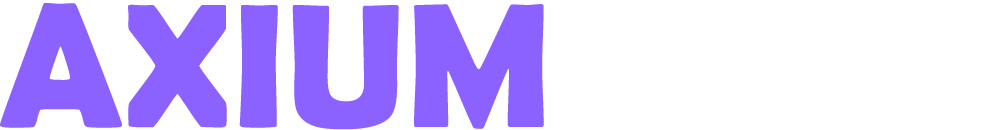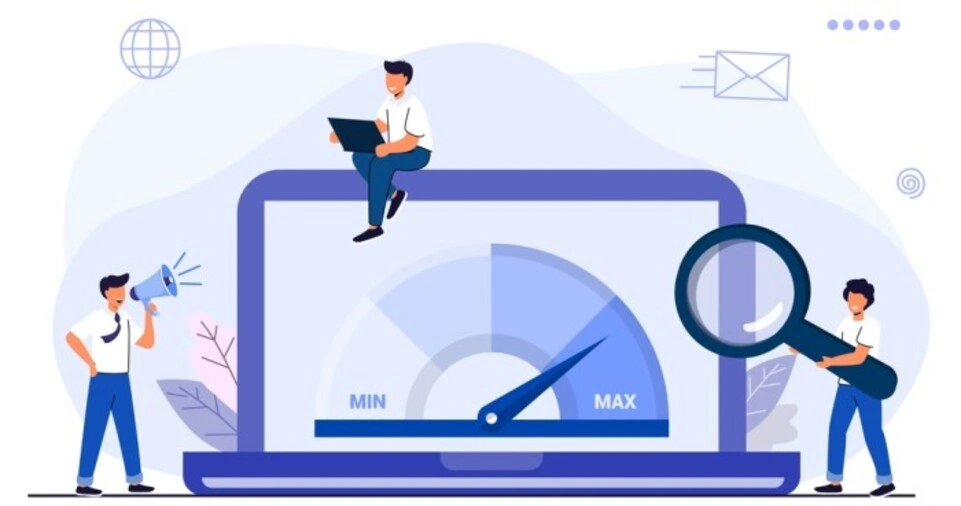Website speed has evolved into a critical factor for online success. Whether you run a blog, an e-commerce platform, or a corporate site, users expect quick load times and seamless navigation.
A slow-loading website not only frustrates visitors but also affects your SEO rankings, bounce rates, and overall conversions. According to Google, a delay of even a few seconds in page loading can lead to significant drops in user engagement.
In an era where milliseconds matter, website performance optimization should be a top priority for every web administrator.
Fortunately, cloud technologies offer powerful, scalable, and cost-effective solutions to improve your website’s speed and performance.
From Content Delivery Networks (CDNs) to serverless architecture and automated image optimization, cloud tools are designed to make your website load faster and operate more efficiently.
In this article, we will explore in detail how you can leverage various cloud-based tools and services to boost your website’s speed, enhance user experience, and strengthen your online presence.
Leverage Content Delivery Networks (CDNs)
What is a CDN and How Does It Work?
A Content Delivery Network (CDN) is a distributed network of servers strategically placed around the globe to deliver content to users more efficiently.
When a user visits your website, the CDN serves static assets such as HTML files, JavaScript, CSS, images, and videos from the server nearest to the user’s location. This significantly reduces latency, bandwidth consumption, and server load.
Benefits of Using CDNs
Implementing a CDN improves your website speed by minimizing the distance between the server and the user. It also ensures redundancy, improves site uptime, and provides additional security layers including DDoS protection.
For global websites, CDNs are indispensable in providing consistent and fast user experiences across continents.
Recommended Cloud Tools
- Cloudflare: Free and paid plans with extensive CDN features, DDoS protection, and analytics.
- Amazon CloudFront: Highly scalable and integrated with AWS ecosystem.
- Google Cloud CDN: Offers fast delivery and seamless integration with Google Cloud services.
Enable Advanced Caching Strategies
Understanding Caching
Caching involves storing copies of files or data so they can be delivered quickly to users without needing to regenerate them from scratch.
Effective caching reduces server processing time and accelerates page load speed for repeat visitors.
Types of Caching
- Browser Caching: Stores files on the user’s device for faster access.
- Page Caching: Stores complete HTML pages so they don’t need to be dynamically generated each time.
- Object Caching: Stores frequently accessed database queries.
Cloud Tools for Caching
- Cloudflare Page Rules: Customize caching behavior based on URLs.
- AWS CloudFront with Lambda@Edge: Offers dynamic content caching based on conditions.
- Vercel/Netlify: Provide built-in smart caching for static and JAMstack sites.
ALSO READ: Why SEO is Essential for Your Franchise Business in 2025
Automate Image Optimization
The Importance of Image Optimization
Images can account for more than half of a webpage’s total load time. Unoptimized images lead to slower page loads and frustrated users.
Cloud-based image optimization tools automate the process of resizing, compressing, and converting images into modern formats without sacrificing quality.
Techniques for Optimization
- Compression: Reduces file size.
- Resizing: Ensures images are scaled appropriately for different devices.
- Format Conversion: Converts to lighter formats like WebP.
Recommended Cloud Tools
- Cloudinary: Provides dynamic image transformations and CDN delivery.
- Imgix: Offers real-time image processing.
- TinyPNG API: Simple and effective image compression service.
Extra Tips
- Implement lazy loading to delay loading of images until they appear in the viewport.
- Use SVGs for icons and simple graphics.
Choose High-Performance Cloud Hosting

Why Hosting Matters
Your hosting provider directly affects your website’s speed. Traditional shared hosting environments can be limited in terms of scalability and speed.
Cloud hosting, on the other hand, offers faster response times, better uptime, and scalable infrastructure.
Features to Look For
- SSD storage
- Auto-scaling capabilities
- Global data centers
- Integrated CDN and caching
Best Cloud Hosting Providers
- Google Cloud Platform (GCP): Offers high-speed infrastructure and robust security.
- Amazon Web Services (AWS): Highly scalable and customizable.
- DigitalOcean App Platform: Easy deployment and built-in optimization tools.
- Vercel/Netlify: Ideal for static and JAMstack sites, with instant global deployment.
Minify and Compress Files
What is Minification?
Minification involves removing unnecessary characters (like spaces and comments) from your code files to reduce their size. Smaller files mean faster downloads and shorter load times.
Compression Methods
- GZIP: Compresses files for faster network transfer.
- Brotli: A newer, more efficient compression algorithm.
Tools for Minification and Compression
- Cloudflare Auto Minify: Automatically minifies CSS, JavaScript, and HTML.
- Webpack or Gulp: Advanced tools for developers to automate minification during build.
- AWS Lambda Functions: Custom functions for on-the-fly file optimization.
Monitor and Analyze Performance
Importance of Monitoring
Continuous monitoring helps you identify and fix performance bottlenecks before they affect user experience. It also provides insights into how your optimizations are performing over time.
What to Monitor
- Load times
- Time to First Byte (TTFB)
- Largest Contentful Paint (LCP)
- Page Size and Requests
Cloud-Based Monitoring Tools
- Google PageSpeed Insights: Offers actionable insights based on Google’s performance metrics.
- Lighthouse (Chrome DevTools): Provides detailed reports and suggestions.
- New Relic / Datadog: Advanced analytics for server and application monitoring.
- Cloudflare Analytics: Network and performance metrics with DDoS insight.
Use Serverless Architecture for Performance
What is Serverless?
Serverless computing allows you to run backend code without managing servers. It executes code in response to events and automatically scales to meet demand.
Benefits
- Faster execution for micro-tasks
- Reduced server costs
- Improved load handling during traffic spikes
Recommended Serverless Tools
- AWS Lambda: Execute backend functions at scale.
- Google Cloud Functions: Simplifies backend operations.
- Vercel Serverless Functions: Built for frontend developers with edge deployment.
Take Advantage of Edge Computing
Edge Computing Explained
Edge computing involves running workloads closer to users to reduce latency.
Unlike traditional cloud computing which centralizes processing, edge computing distributes it, enabling faster delivery and response times.
Benefits
- Improved speed and reliability
- Enhanced scalability
- Better user experience
Tools to Use
- Cloudflare Workers: Deploy serverless scripts at the edge.
- AWS Lambda@Edge: Run functions closer to the user.
- Fastly Compute@Edge: Real-time performance at the edge.
Final Checklist for Optimization
- Enable a CDN
- Implement browser and page caching
- Use automated image optimization
- Choose high-speed cloud hosting
- Minify and compress all files
- Continuously monitor site performance
- Use serverless and edge functions where applicable
Conclusion
Website speed optimization is no longer optional—it’s a necessity. With increasing user expectations and competitive online environments, every second counts.
Cloud tools offer a wide array of solutions that not only improve speed but also enhance reliability, security, and scalability.
Whether you’re a solo blogger, a developer, or managing a business website, leveraging cloud technology can transform your website’s performance.
Start by implementing a CDN, optimize your images, and choose reliable cloud hosting.
Then move on to advanced techniques like serverless architecture and edge computing to gain a competitive edge.
By following these strategies, you’ll deliver a blazing-fast experience that keeps users engaged and coming back for more.